Think about this… When a person visits your website or sees your company on networks, what do you think is the first thing they do? If they’re interested in you, they’ll quickly look for your contact. But don’t think he’s going to go page by page to see where your form or contact number is.
If it quickly finds your Whatsapp channel, then you’ve already won. And that’s why at Clientify we designed the WhatsApp widget.
Keep reading this post to learn how this new feature works and how your company can apply it in its strategy to get the most out of it.
What is the WhatsApp widget and what is it for?
This is a tool that you have to install on your website for any interested visitor to start a conversation with your company via WhatsApp.
And you have two options to set it up when the person clicks to start a conversation:
- Chat without a form: enter the WhatsApp direct chat to start talking to a specialist.
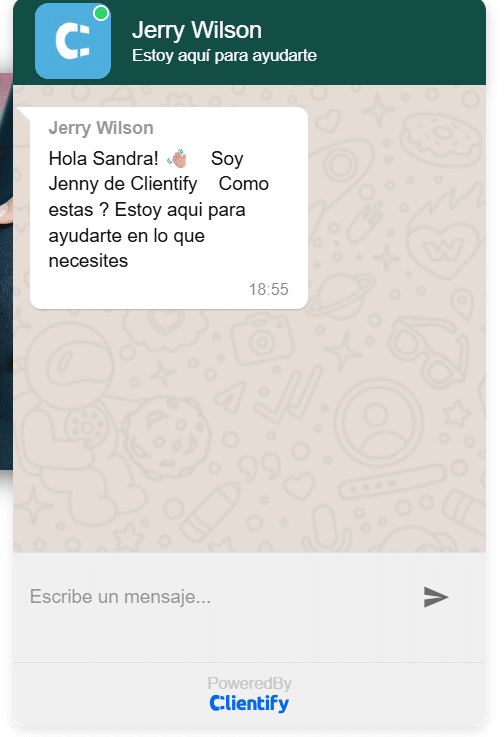
- Chat with form: before starting to talk, the user has to fill in a series of data that your company has defined as necessary, such as name, e-mail, reason for interest, GDPR, reCAPTCHA, etc.
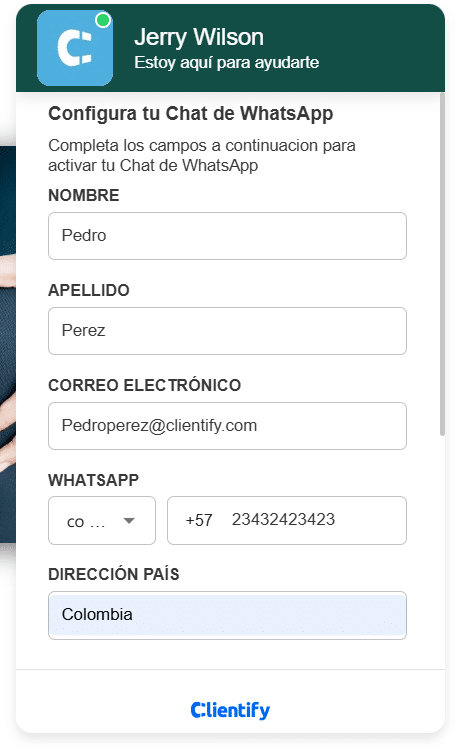
But keep in mind that the most important thing about this option is that, in addition to helping you capture leads directly from your website, it is integrated with the CRM, it generates the contact automatically and then you can assign it to the appropriate team according to the interest or query that has been expressed.
What are the advantages of the WhatsApp Widget?
As mentioned before, being inside Clientify, the widget with form transfers all the data and information automatically so that everything is centralized in the CRM.
You have the possibility to connect a single line, linked to the only WhatsApp number your company has, or to have a multi-line, connected to up to 10 WhatsApp numbers, allowing you to assign the contact to the corresponding department or area.
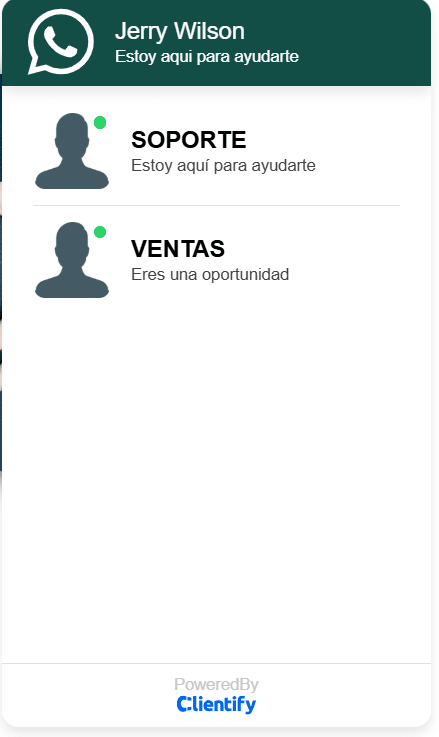
In addition, as it is integrated into your site, it must be displayed correctly and follow an aesthetic that does not break with your brand image.
Therefore, you have the possibility to configure and edit it with the colors, titles, texts, images of your company, hide the Clientify watermark, to avoid confusion and have a more professional appearance and define if you prefer to place it on the right or left side of your page.
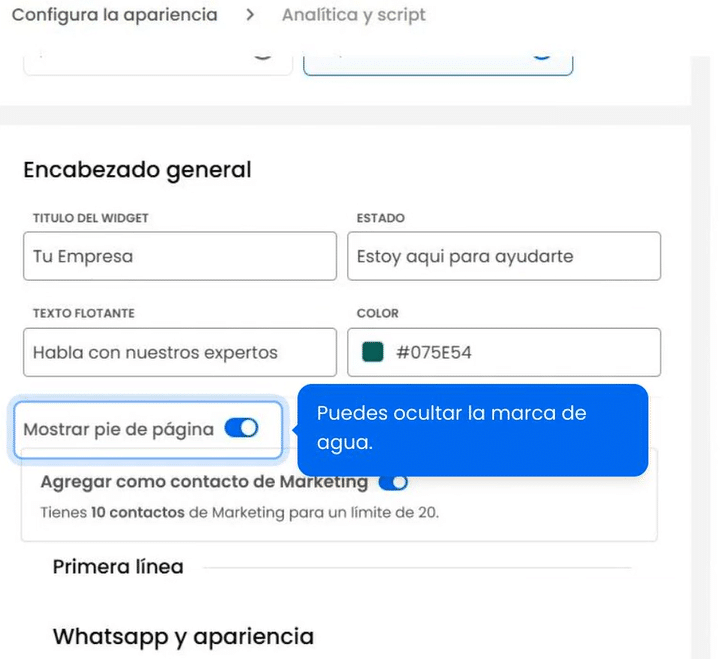
On the other hand, all the contacts that enter through this form will be automatically marked in the CRM as marketing contacts, so that they are ready for management and segmentation.
And finally, this widget has built-in analytics that allow you to track user behavior and thus measure its effectiveness.
How to apply it in every business?
As you know, Clientify’s functionalities are super versatile and can be adapted to any type of company.
Education and training:
If you have an academy or school, place this widget with direct form on the courses page.
This way, every time someone consults you via WhatsApp, they are automatically registered as a new lead, so that they can start their negotiation and follow-up process.
Industry and manufacturing:
It is best to have this button on the commercial contact page, so that when someone makes an inquiry, the conversation is attended or referred directly to the specialist and thus you can begin to get to know the lead better and evaluate whether it has potential as a customer.
E-commerce:
You can install it on your product page so that any questions that arise are resolved before you get to the last step of the purchase…
Computers and software:
In this case, when offering technological products, you can use this widget with a form to send the data to the sales team and then the salespeople can establish a contact to arrange demos.
Marketing agencies:
Install the form widget on your site, capture interested parties for services, and once they are automatically registered in the CRM, start your negotiation process.
Travel agencies:
You can display the button on your destination pages or special packages. Each contact who writes to you is registered with specific interest, facilitating follow-up and thus personalization of proposals.
Health, beauty and wellness:
Ideal for clinics or centers that have different locations. Integrate it in your page where you have the information of all of them, so that the contact starts the conversation by selecting the direct clinic he/she wants to talk to.
Professional services:
If you are a consultant, lawyer or advisor, you can install the button on your services page. Each conversation becomes a new contact, ordered and followed up.
Do it all with Clientify: engage, automate and close sales
Enter for free in the space where Clientify users share tips, help each other and learn how to sell more with AI.
Share your doubts and learn with others who are also growing their business.

The WhatsApp widget is not just a channel to chat, it is a way to capture, organize and work with each contact from the first message.
Take the opportunity to sign up for our free trial and start creating and configuring this widget, following all these steps.




